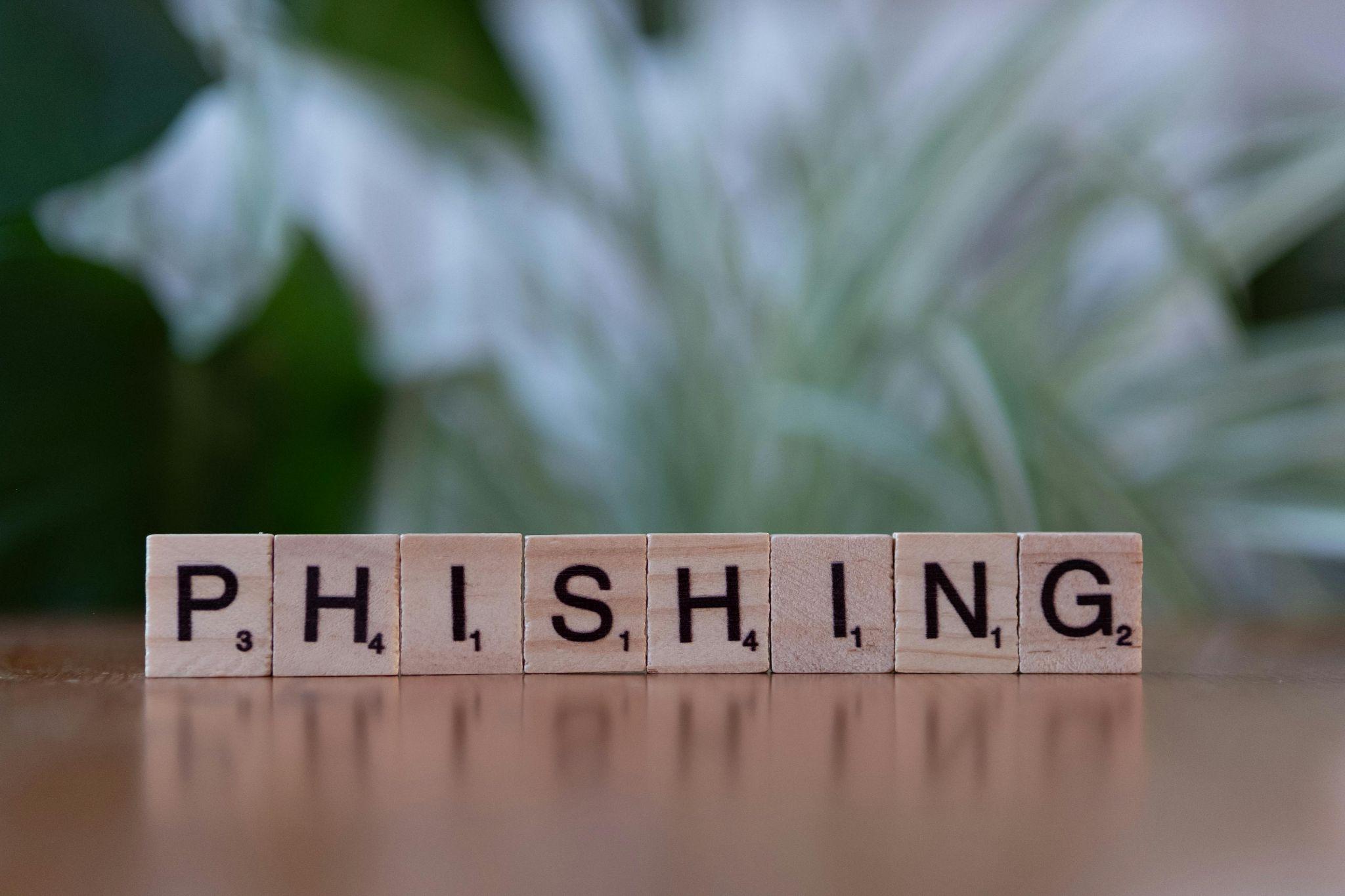
In today’s hyperconnected world, mobile phishing attacks have evolved into sophisticated threats that can compromise your personal information with alarming efficiency. As smartphone usage continues to dominate our daily activities, cybercriminals are increasingly targeting these devices through deceptive tactics designed to steal sensitive data. Understanding how to identify and protect yourself from phishing attacks on your mobile device has become essential as these scams grow more convincing and widespread, potentially leading to identity theft, financial loss, and privacy breaches.
Understanding Mobile Phishing: What You Need to Know
Mobile phishing refers to deceptive attempts to steal sensitive information through mobile devices by impersonating trustworthy entities. Unlike traditional phishing that primarily targeted desktop computers, mobile phishing exploits the unique characteristics and usage patterns of smartphones and tablets.
Common Types of Mobile Phishing Attacks
Mobile phishing comes in various forms, each with distinct characteristics that make them particularly effective on mobile platforms:
- Smishing: Phishing via SMS messages that contain malicious links or request personal information.
- Vishing: Voice call phishing scams where attackers pose as legitimate organizations to extract sensitive information.
- Email Phishing: Deceptive emails specifically formatted for mobile screens to hide suspicious elements.
- Malicious Apps: Fake applications designed to mimic legitimate ones while stealing user data or credentials.
| Attack Type | Primary Method | Common Lures | Red Flags |
|---|---|---|---|
| Smishing | Text messages | Package deliveries, account alerts, prize notifications | Shortened URLs, urgent requests, unknown senders |
| Vishing | Phone calls | Tech support, bank security alerts, government agencies | Caller ID spoofing, pressure tactics, requests for verification codes |
| Email Phishing | Mobile email clients | Account verifications, password resets, payment issues | Mobile-optimized to hide sender details, suspicious links |
| Malicious Apps | App stores or direct downloads | Free versions of paid apps, exclusive content, system tools | Excessive permissions, few reviews, spelling errors in descriptions |
Why Mobile Devices Are Prime Targets
Mobile devices have become attractive targets for phishing attempts for several compelling reasons:
- Smaller screens make it harder to identify suspicious URLs or sender information, as mobile interfaces often truncate or hide these details.
- Constant connectivity means users frequently check notifications and messages immediately, often while multitasking, leading to hasty decisions.
- Mixed-context usage blurs the lines between work and personal communication, making unusual requests seem less suspicious.
- Limited security features on many mobile browsers compared to desktop versions make phishing sites harder to detect.
- Simplified user interfaces often hide security indicators that might alert users to potential threats.
According to research from IBM’s X-Force Threat Intelligence Index, mobile users are 34% more likely to fall for phishing scams compared to desktop users, primarily because of these factors IBM Security, 2023.
Recognizing the Signs of a Phishing Attempt

Identifying potential mobile phishing attacks requires vigilance and awareness of common tactics employed by cybercriminals.
Red Flags in Messages and Emails
Look for these warning signs that often indicate phishing attempts:
- Urgent or threatening language creating pressure to act immediately (“Your account will be suspended within 24 hours”)
- Unexpected communications requesting sensitive information or immediate action
- Misspellings and grammatical errors that legitimate organizations would typically catch
- Generic greetings instead of personalized ones (e.g., “Dear Customer” rather than using your name)
- Requests for personal information such as passwords, credit card details, or Social Security numbers
- Offers that seem too good to be true or unexpected winnings from contests you don’t recall entering
Analyzing URLs and Sender Information
Careful examination of links and sender details can reveal phishing attempts:
Legitimate URL: https://www.bankofamerica.com/login Phishing URL: https://www.bankofamerica-secure.com/login or https://www.bank0famerica.com/login
Notice the subtle differences that might be overlooked on a mobile screen—additional words, slightly misspelled domains, or unusual top-level domains (.xyz, .co instead of .com).
When receiving suspicious communications:
- Tap and hold links (don’t click immediately) to preview the destination URL
- Check the sender’s email address carefully, not just the display name
- Verify HTTPS connections, though be aware that many phishing sites now use encryption certificates
- Look for discrepancies between the stated sender and the actual email domain
Protective Measures to Prevent Phishing Attacks
Implementing proactive security measures can significantly reduce your vulnerability to mobile phishing attempts.
Implementing Security Software
Installing reputable security applications provides an additional layer of protection against phishing:
| Security App | Key Features | Platform Availability |
|---|---|---|
| Lookout Security | Real-time phishing protection, safe browsing, identity monitoring | iOS, Android |
| Bitdefender Mobile Security | Anti-phishing protection, VPN capabilities, malware scanning | iOS, Android |
| Norton Mobile Security | Link protection, app advisor, Wi-Fi security | iOS, Android |
| McAfee Mobile Security | Anti-phishing, anti-theft, secure Wi-Fi | iOS, Android |
These applications can scan links in emails, texts, and social media messages before you click them, providing warnings about potential threats.
Keeping Software and Apps Updated
Regular updates are critical for security as they patch vulnerabilities that phishers might exploit:
- Enable automatic updates for your mobile operating system
- Set apps to update automatically through your device’s app store
- Pay special attention to updating financial apps, email clients, and browsers
- Remove unused applications to reduce potential attack surfaces
- Only download apps from official sources (App Store, Google Play)
Enabling Two-Factor Authentication
Two-factor authentication (2FA) creates a significant barrier for attackers even if they obtain your login credentials:
- Use authentication apps like Google Authenticator or Authy rather than SMS-based verification when possible
- Enable biometric authentication (fingerprint, face recognition) where available
- Consider hardware security keys for your most sensitive accounts
- Implement 2FA on email accounts first, as these often serve as recovery options for other services
According to Microsoft research, implementing 2FA blocks 99.9% of automated attacks, making it one of the most effective security measures available.
Responding to a Suspected Phishing Attack

If you believe you’ve encountered or fallen victim to a phishing attempt, taking immediate action is crucial.
Reporting the Incident
Properly reporting phishing attempts helps authorities track and combat these threats:
- Forward suspicious emails to [email protected] (for IRS impersonation) or [email protected] (general phishing)
- Report smishing (SMS phishing) by forwarding messages to 7726 (SPAM)
- Submit reports to the Anti-Phishing Working Group
- Report to your mobile carrier’s fraud department
- File a complaint with the Federal Trade Commission
Securing Your Device Post-Attack
If you suspect you’ve interacted with a phishing attempt, take these steps immediately:
- Disconnect from the internet to prevent further data transmission
- Run a security scan using your installed security software
- Change passwords for any potentially compromised accounts, starting with email and banking
- Enable additional security measures like login notifications and activity alerts
- Monitor accounts for unusual activity, particularly financial transactions
- Consider placing a fraud alert on your credit reports if financial information was compromised
- Document everything related to the incident for potential future reference
Conclusion
As mobile phishing attacks continue to evolve in sophistication, maintaining vigilance and implementing strong security practices remain your best defense. By understanding the common tactics used by phishers, recognizing the warning signs, and taking proactive protective measures, you can significantly reduce your risk of falling victim to these deceptive schemes. Remember that legitimate organizations will never request sensitive information through unsolicited communications, and when in doubt, always verify requests through official channels. Staying informed about emerging phishing techniques and regularly updating your security knowledge will help ensure your personal information remains secure in an increasingly connected mobile world.
