
In the digital age, your home Wi-Fi network is more than just an internet connection—it’s a gateway to your personal, financial, and professional life. With cyber threats evolving rapidly, protecting your network has become crucial. This comprehensive guide will walk you through advanced strategies to fortify your home network against potential cyber attacks.
The Expanding Threat Landscape
Cyber threats are becoming increasingly sophisticated. The modern hacker doesn’t just want to steal your Wi-Fi—they’re after:
- Personal information
- Financial data
- Access to smart home devices
- Potential identity theft
- Using your network for illegal activities
| Cyber Threat Type | Potential Impact | Likelihood |
|---|---|---|
| Password Cracking | High Personal Risk | Very High |
| Network Infiltration | Severe Data Breach | High |
| Device Hijacking | Complete System Compromise | Moderate |
| Bandwidth Theft | Performance Degradation | High |
1. Revolutionizing Router Credential Management
Default Credentials: Your Network’s Weakest Link
Most consumers don’t realize that routers come with manufacturer-set credentials that are essentially public knowledge. Hackers have comprehensive databases of default login combinations for virtually every router model.
Advanced Credential Strategy
- Generate a cryptographically strong password
- Use a password manager to store credentials
- Create a unique username different from standard defaults
- Enable two-factor authentication if supported
Password Complexity Checklist:
- Minimum 16 characters
- Mix of uppercase and lowercase letters
- Include numbers and special symbols
- Avoid personal information
- Use a random generation tool
2. Next-Generation Network Encryption
Encryption is your network’s primary defensive mechanism. Modern encryption standards provide layered protection against various attack vectors.
Encryption Evolution
- WEP (Wired Equivalent Privacy): Completely obsolete
- Can be cracked in minutes
- Provides virtually no real security
- WPA2 (Wi-Fi Protected Access 2): Industry standard
- Strong AES encryption
- Suitable for most home networks
- WPA3 (Wi-Fi Protected Access 3): Cutting-edge protection
- Individualized data encryption
- Resistant to password guessing attacks
- Mandatory for Wi-Fi 6 and newer devices
Pro Tip: Always choose WPA3 if your router supports it. If not, WPA2 with AES encryption is your best alternative.
3. Firmware: Your Router’s Immune System
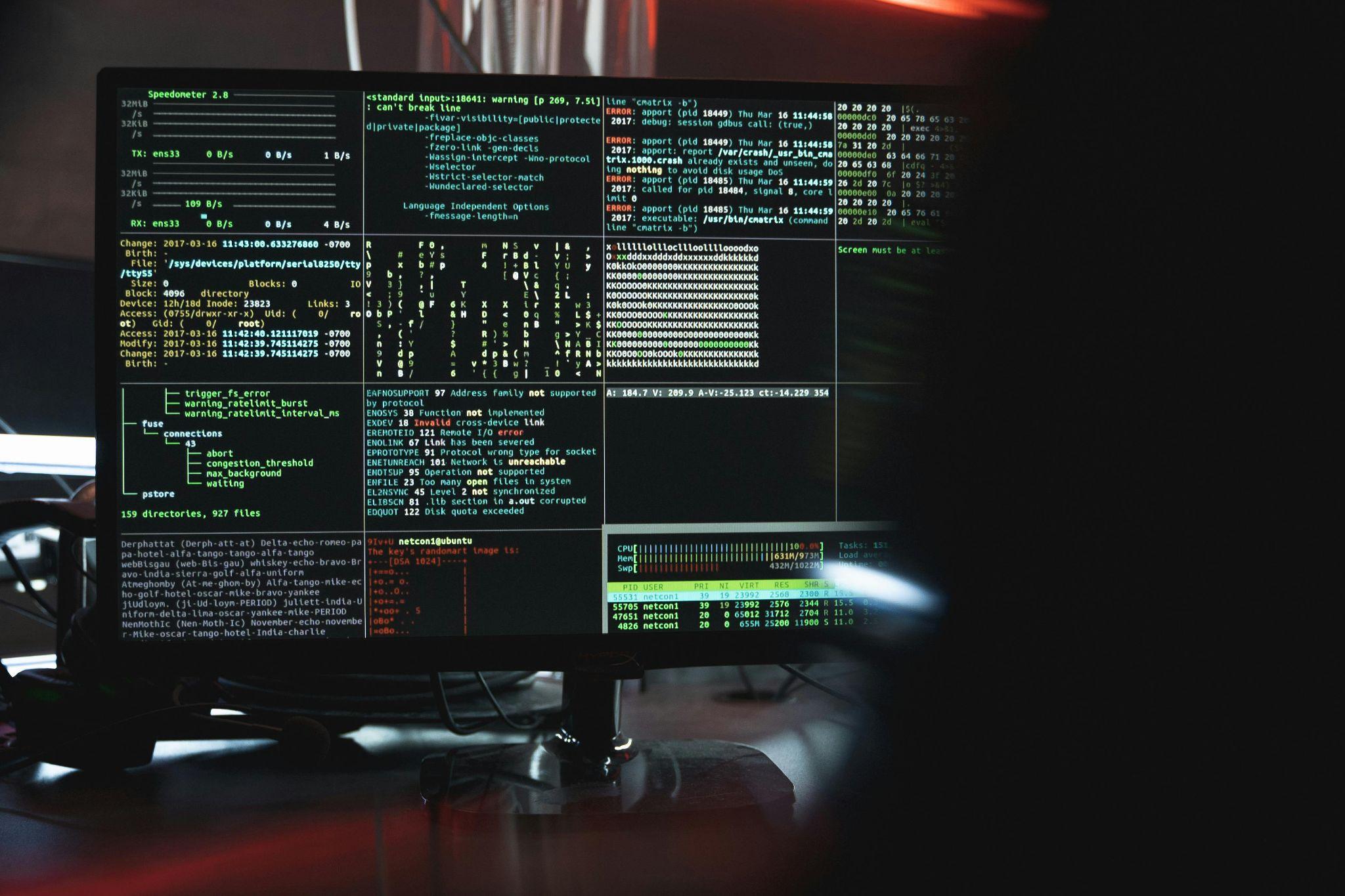
Router firmware is the underlying software that controls your device’s functionality. Regular updates are critical for maintaining security.
Comprehensive Update Strategy
- Automated Updates: Enable if available
- Manual Checking:
- Quarterly manufacturer website visits
- Subscribe to manufacturer security notifications
- Update Verification:
- Check current version
- Download from official sources
- Verify download integrity
Potential Update Benefits:
- Security vulnerability patches
- Performance improvements
- New feature implementations
- Bug fixes
4. Remote Management: Closing Unnecessary Doors
What is Remote Management? Remote management allows external access to your router’s administrative interface from outside your local network. While seemingly convenient, it’s a significant security vulnerability.
Potential Risks
- Unauthorized configuration changes
- Potential remote exploit entry points
- Exposure of router administrative credentials
- Vulnerability to brute-force attacks
Detailed Disable Procedure:
-
Access Router Interface
- Open web browser
- Enter router’s IP (typically 192.168.0.1 or 192.168.1.1)
- Log in with administrative credentials
-
Locate Remote Management Settings
-
Usually found in:
- Advanced Settings
- Administration Panel
- Security Section
-
Usually found in:
-
Comprehensive Disabling Checklist
- Turn off remote web management
- Disable external administration access
- Block WAN (Wide Area Network) management
- Verify no external ports are open
5. Guest Network: Controlled Access Point
A guest network creates a segregated internet environment for visitors, protecting your primary network.
Advanced Configuration Strategies
- Isolation Techniques
- Prevent guest devices from seeing each other
- Block access to local network resources
- Separate subnet configuration
- Access Control Methods
- Time-based access limitations
- Bandwidth throttling
- Separate authentication mechanism
Implementation Benefits:
- Protect sensitive devices
- Prevent unauthorized network exploration
- Maintain primary network integrity
Recommended Guest Network Settings
| Setting | Recommended Configuration |
|---|---|
| Encryption | WPA2/WPA3 |
| Password | Unique, complex credential |
| Bandwidth Limit | 50% of primary network |
| Connection Duration | 4-8 hours maximum |
6. Strategic Network Downtime

Network downtime reduces exposure to potential cyber threats during inactive periods.
Intelligent Shutdown Strategies
- Automated Scheduling
- Weekday work hours
- Late-night periods
- Extended vacation times
- Smart Home Integration
- Sync with home security systems
- Coordinate with smart home routines
- Automatic activation/deactivation
Downtime Implementation Techniques:
- Router-Based Scheduling
- Smart Plug Integration
- Software-Controlled Shutdown
- Geolocation-Triggered Deactivation
7. Virtual Private Network (VPN): Digital Invisibility Cloak
VPNs encrypt internet traffic, providing anonymity and security.
Comprehensive VPN Protection
- Encryption Mechanisms
- AES-256 encryption standard
- Tunneling protocols
- Secure key exchange
- Privacy Features
- IP address masking
- Geographic location obfuscation
- No-logging policies
VPN Selection Criteria:
- Strong encryption standards
- No-logging guarantee
- Multiple server locations
- Cross-platform compatibility
- Kill switch functionality
Encryption Comparison
| Encryption Type | Security Level | Performance Impact |
|---|---|---|
| PPTP | Low | Minimal |
| L2TP/IPsec | Moderate | Moderate |
| OpenVPN | High | Significant |
| WireGuard | Very High | Minimal |
8. Firewall: Network’s First Line of Defense
Firewalls monitor and filter network traffic, blocking potential threats.
Advanced Firewall Techniques
- Stateful Packet Inspection
- Track connection states
- Identify potentially malicious packets
- Prevent unauthorized connection attempts
- Application-Level Filtering
- Restrict specific application network access
- Control outbound communication
- Prevent unauthorized data transmission
Firewall Configuration Strategies:
- Block unnecessary incoming connections
- Limit outbound traffic to essential services
- Create granular access rules
- Regularly update firewall signatures
9. SSID Concealment: Network Invisibility

Hide your network name to reduce visibility to potential attackers.
Stealth Network Strategies
- Name Obfuscation
- Use non-descriptive network names
- Avoid personal identifiers
- Create generic, indistinguishable SSID
- Broadcast Management
- Disable SSID broadcast
- Manually configure device connections
- Increase network obscurity
Concealment Benefits:
- Reduce random attack attempts
- Minimize network discoverability
- Create additional security layer
10. MAC Address Filtering: Device-Level Authentication
MAC address filtering allows only pre-approved devices to connect.
Implementation Techniques
- Device Whitelisting
- Collect unique MAC addresses
- Create approved device list
- Reject unknown devices
- Dynamic Management
- Regularly update device list
- Remove outdated or unused devices
- Monitor network access attempts
MAC Filtering Process:
- Identify device MAC addresses
- Access router administration
- Create whitelist
- Enable strict filtering
- Periodically review list
MAC Address Security Levels
| Security Level | Characteristics | Recommended For |
|---|---|---|
| Basic | Limited filtering | Home users |
| Intermediate | Strict device control | Small businesses |
| Advanced | Dynamic, adaptive filtering | Enterprise environments |
Authoritative Resources
- National Cyber Security Centre – Home Network Security
- US Cybersecurity and Infrastructure Security Agency (CISA)
Conclusion
Implementing these advanced techniques creates a multi-layered defense strategy, significantly reducing your network’s vulnerability to cyber threats.
Key Takeaway: Network security is an ongoing process requiring continuous learning, adaptation, and proactive management.
