
Attempts to defraud our fellow man have gone on for longer than most of us care to admit. And, while the Internet made all of our lives easier, it also made it that much easier for unsavory characters to scam us out of our hard-earned money. We’ve compiled some of the most popular online fraud techniques, and will be delivering them to you in a three-part series. We’ll be taking a look at these methods, and most importantly, will show you how to avoid them.
Online Auto Sale Fraud

The Scam: Car buyers’ best asset is sometimes also their worst. Buyers of rare cars (and regular folks, too) are always on the hunt for a bargain, and sometimes can’t restrain themselves when they find “The Deal of the Century.” Many times, these great deals aren’t great deals – they’re a scam. There is no car at all, the pictures were lifted from somewhere on the web. The “seller” will say they’re looking for a short sale as they’re going through a divorce or some other money pinching time. They’ll prod the buyer to hurry up and wire them money, because there are obviously many interested parties at that price. In haste, the buyer will send the money and never hear from the “seller” again.
How to Protect Yourself: No matter who you are, buying a car involves a large amount of money. If you can’t visit the seller in person, ask for photos of something that can’t be found floating around online, like a picture of the vehicle’s title, or an odd request like the lining of the trunk. Always request to talk to the seller on the phone. If they refuse, that’s a big red flag! If you’re spending a very large amount of money for a car that isn’t within driving range, buy a plane ticket! A $300 plane ticket is a lot cheaper than losing $60,000.
Online Dating Fraud

The Scam: While this may seem odd at first glance, the deeper you look into the details the more sense it makes. Users of dating sites are likely pining for any sort of interaction, so when they receive messages from prospective dates they are immediately interested. The prey is usually a man, and the attractive woman that messaged him may not be a woman at all. It’s likely a fellow man, merely pretending to be a woman.
This scam can take two angles, the first being that the scammer will slowly talk some private information out of the guy and use it to commit identity theft. Even something as seemingly small as a last name and an address is all the best hackers need to find enough information to start the process. The other method involves the fraudster building an actual online relationship with the unwitting dupe. Once a solid relationship is built, the “woman” will ask for money to be sent “her” way. The best at this technique can support a family with money taken from all of their online “boyfriends.”
How to Protect Yourself: Always do background checking on the person you’re talking to. Google their name, find out what they do for a living, and ask for photos. The more homework you do, the more likely you’ll see through a scam. Most of these people will claim to live far from where the victim is, to eliminate any attempts at visiting. To combat this, only chat with local people to. Of course, never give out any personal information and certainly don’t send a stranger any money!
These are just two of the most prevalent online fraud techniques. There are, sadly, many more out there. If these techniques strike your interest, you can help crack down on them. Many schools offer certified fraud examiner certification. Don’t just protect yourself, fight back! Be on the lookout for our next post covering some other popular online fraud schemes.
Online fraud is a constant threat as we traverse the Internet. While the best way to avoid harm is to stay off the Internet completely, that is nearly impossible and totally unreasonable in 2011. This is Part Two, then, in a series of how to beat online fraud. The first part can be read here.
Phishing Scams
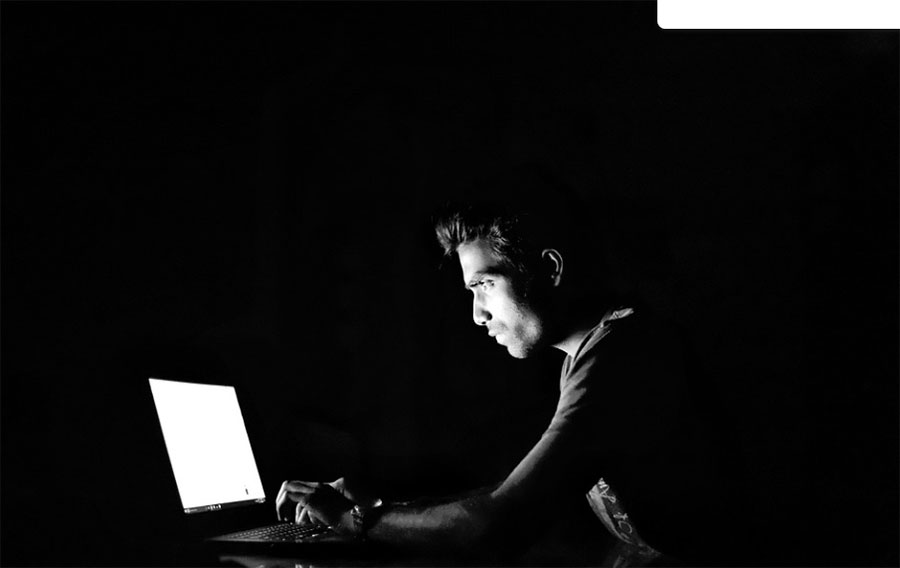
The Scam: These types of scams typically target the elderly, or other people who are not familiar with Internet scams. Emails are sent to a large number of addresses, with a well-formatted HTML message. The email is created to look like it came from a bank or similar financial institution, sometimes even copying the banks actual format verbatim.
The email instructs the reader to click on a link to go to the company’s website and re-submit their login information or other personal information, because of an error on the bank’s part. However, the site they are sent to is actually a mirror of the real website, and the targets are handing over their personal information directly to the thieves. Armed with this information, the thieves empty bank accounts and steal the person’s identity, creating a complete disaster for the user.
How to Protect Yourself: No legitimate company will ever ask you for your personal information in an email, period. They certainly will not need your login details. If you ever receive an email asking for personal information, trash it immediately and call the company that supposedly sent the email.
Facebook Scams

The Scam: You will often see “chain mail” type posts circulating through Facebook. These are often a still shot from a video, with a shocking headline such as, “You’ll never believe what this girl had in her skin!” True Facebook shared videos can be played right from the Home screen, but you must click on the scam video image to go to a new site.
Once the user clicks the spam video, there is typically no video at all. Instead, the user is sent to a site that is unrelated, and the user’s computer is usually infected with malware. The video also gets sent to everyone in the profile of the user who clicked the link. Facebook has been slow to stop these attacks, and there seem to be new schemes every few weeks.
How to Protect Yourself: If a link looks like spam, don’t click it. It likely is, and your machine may become infected with malware, which leads to popups and annoying viruses. If you are instructed to install anything, don’t! This is always spyware or some other type of malware.
EBay fraud

Our final post will dive into one of the biggest hubs for rip-offs and scams online, eBay. Since its inception, people have taken advantage of trusting buyers on eBay and other auction sites. We’re going to highlight some of the sure signs of potential eBay fraud and how to dodge it.
Most importantly, if it looks fishy, avoid it! This one is as simple as it sounds. Found a new MacBook Air for $20? That’s an invitation for a headache. Sure, you can find deals on eBay, but deals of the millennium are likely scams.
Also, be on the lookout for people selling you the BOX for a MacBook or similar high-ticket items. These listings look and sound legitimate, but in tiny text the scammers have written, “This listing is for the box of a MacBook Air only.”
You’ll also need to do your homework on the product for which you’re shopping. If you know the in’s and out’s and exact specifications of the product you’re in the market for, you’re much more likely to recognize the auction you’re looking at is fake. The more expensive the item, the more homework you should do. Don’t be afraid to ask the seller detailed questions, a legitimate seller will have no problem answering these quickly. But, a scammer who doesn’t have the product on hand will struggle. For example, on what side of the laptop do you plug in the charger?
After you identify some auctions to bid in, thoroughly look at the seller’s feedback history. Don’t just glance at their overall feedback score and call it a day. Really start digging! Scam artists typically sell a few legitimate products initially to get some quick good reviews before they begin their scheme. Pin-point this by seeing how long the account has been active and how recent the reviews are. Of course, this is not a definite indication of a potential scam, but it’s a start. It should go without saying that any seller with many negative reviews should be avoided.
You’ll also want to get in touch with the seller. Placing a bid will allow you to look at the seller’s contact information. If they’ve listed their phone number, that’s your best bet. Email is good, too. Ask them questions about the product, and anything else you’d want to know. If a seller doesn’t have any contact information listed, that’s a big red flag.
When it comes time to pay for your winning bid, use a trusted payment method. PayPal is virtually the only payment method allowed on eBay, but other auction sites still offer additional options. No matter what method you end up using to transfer funds, always use your credit card. Paying by debit card or check offers little protection if your money disappears into the night. Credit card companies have a long history of standing up for their customers in fraud cases.
Most importantly, use your common sense when evaluating auctions on eBay. Most web savvy users can spot a scam from a mile away. Use your head when shopping online, not just eBay. It’s your money – protect it. You should also consider investing in a password manager, that will help keep your login information safe from hackers. If you’d like to help put a stop to these types of attacks, consider taking some cyber security training classes!
In Conclusion
If someone were to walk up to you on the street and ask you for your personal information, or access to your computer, you would obviously say no. So, don’t say yes online! Always keep in mind that if it looks and smells fishy, it’s probably a phish! Remember, many attempts at data theft can be thwarted by using a personal password manager. There are many new cyber security degree programs sprouting up across the world as the demand soars. In time, these attacks will be less common as new laws are enacted to protect Internet users. But until then, protect yourself and your data!
